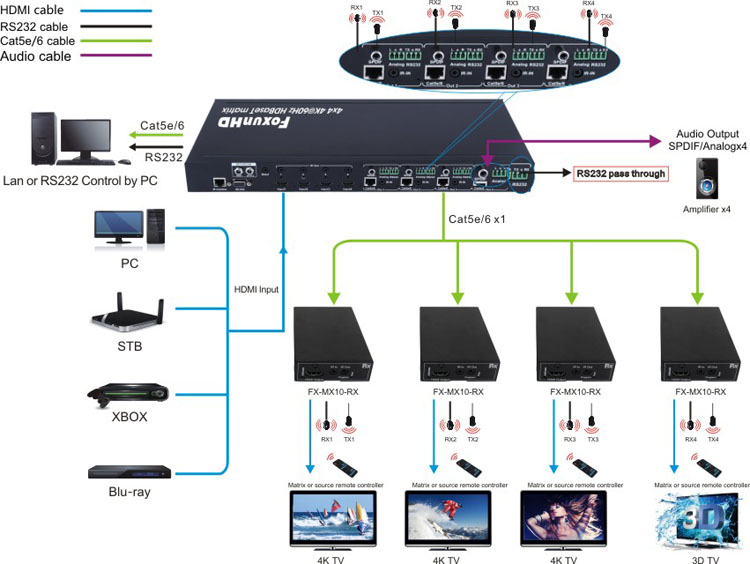Product
MX07 4K HDBaseT 4x4 Matrix
FX-MX07
1 Feature
· HDMI 2.0 version (Support HDMI2.0 4K50/60Hz YUV420).
· Support high definition resolutions 4K@60Hz, 4K@30Hz, 1080P, 1080i, 720P and standard video format.
· Transmit up to 70m under 1080p, 35m under 4k@30Hz.
· HDCP 2.2/1.4 compliant.
· 4xHDMI Input, 4xHDBaseT output ports.
· Any one of the 4 sources to any one of the 4 Displays
· With Wide-band Bi-Direction IR routed control(38~56Hz)
· IR extension from Sender to Receiver or from Receiver to Sender
· Support Panel Button,IR Routing,RS232 Control,IP Control Via Telnet
· POC(Receiver Powered by HDBaseT Matrix)
· 1U rack design, easy installment.
l Power consumption:25watts
l Dimension (L×W×H):440x166x42mm
l Net Weight:2.0kg.
2 SPECIFICATIONS
|
Operating Temperature Range |
-5 to +65℃(+23 to +149℉) |
|
Operating Humidity Range |
5 to 90 % RH (no condensation) |
|
Input Video Signal |
0.5-1.0 volts p-p |
|
Input DDC Signal |
5 volts p-p (TTL) |
|
Signaling Rate |
3.0Gbit/s |
|
Video Format Supported |
4K@60Hz/4k@30Hz/1080P/1080i/720P/576P/480P/576i/480i |
|
HDCP Compliant |
|
|
Output Video |
|
|
Audio Format Supported |
DTS-HD、Dolby trueHD |
|
Maximum Transmission Distance |
1080P 70m, 4k 35m |
|
Power Consumption |
25wtts (Max.) |
|
Dimensions |
L440 x W166 x H42 mm |
|
2.0kg |
CONNECT AND OPERATE![]()
1) Connect the HDMI input sources (such as HD-DVD, PS3, STB etc) into FX-MX07.
2) Connect the Cat5e/6 cable to HDBaseT output port of FX-MX07 and HDBaseT input of Receiver.
3) Connect HDMI Sink devices(such as HD-LCD,HD-DLP ) to the Receiver
4) Power on the input source you want to show.
5) Connect the power supply into FX-MX07 and turn on the display you want to watch.
6) Use remote or push the button to choose input source.